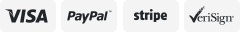-40%
HDMI Splitter Switch HKS-2041 missing power supply
$ 31.15
- Description
- Size Guide
Description
MISSING DC 5V POWER SUPPLYModel: HKS-2041
Type: KVM Switch
Resolution: 1920*1080
Remote wake-up: Remote wake-up is not supported
Power Management: Power Management Not Supported
Line length: with four original KVM 1.8 meters (meters)
Uses: Multiple computers share
product features
1. Switcher looks beautiful and easy to install
2. Support for Windows X, Apple, MAC Linux, Netware, Unix and other operating systems
3 support a variety of hard disk recorders (DVR)
4 supports a variety of different brands of mouse and keyboard
5. Support various USB devices, such as U disk, USB printer and so on. installation steps
Steps for usage:
1. Connect the host one by one to the KVM switch one by one. Connect one end to the host and the other end to the KVM host port.
2. Insert U disk, USB printer, and other USB devices into the HUB1 and HUB2 ports of the KVM console.
3. Insert the mouse and keyboard into the mouse port and keyboard port of the KVM console
4. Plug the monitor or TV into the HDMI video port on the KVM console
5. Power up each host in sequence, after one host is fully started (after the mouse and keyboard can operate normally), and then start another host until all hosts are fully started.
MISSING DC 5V POWER SUPPLY